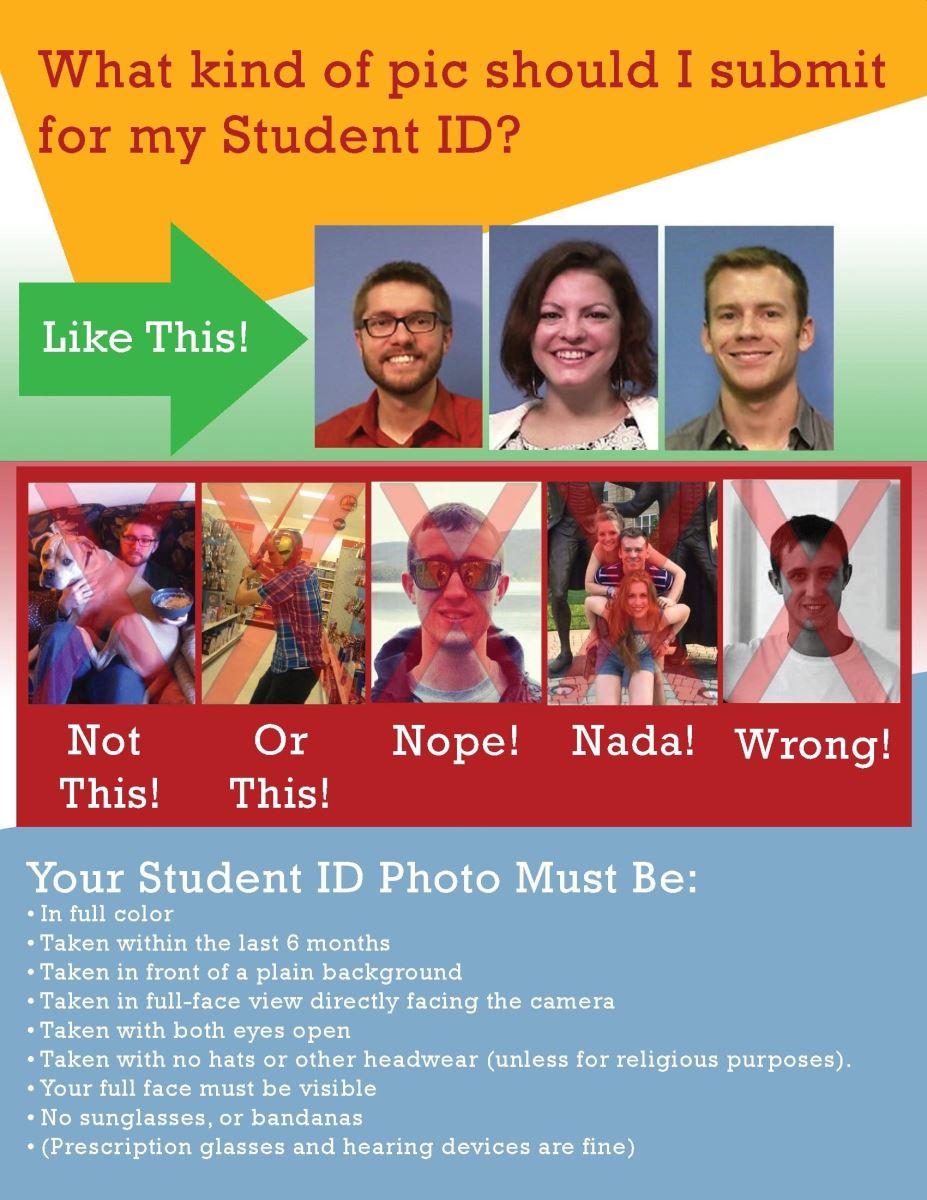eAccounts Mobile App and Mobile JayCard
Setup is easy and will only take a few minutes. Follow the steps below:
-
Using your mobile device, download the “Transact eAccounts” mobile app.
- Click on the following link for instructions on downloading the Transact app directly from your mobile device: https://washjeff.happyfox.com/kb/article/204-eaccounts-mobile-app-and-mobile-jaycard/
- Select Washington & Jefferson College and log in with your @washjeff.edu credentials
- Enter your multifactor authentication when prompted.**(The following instructions are for both Apple and Android devices. If you have not setup your Microsoft 365 multi-factor authentication yet, please visit these instructions to do this prior to setting up eAccounts.)
- Tap on the upper right icon to access “Manage Account.”
-
Under Account, click on “Submit ID Photo.”
- NOTE: We encourage you to upload a photo in which both your picture and name are displayed (i.e. high school ID, driver's license, gym membership ID, etc.)
- Once you submit your photo and it is approved by W&J Gateway, in the Campus ID section, click “Add to Wallet.”
For students who will not have access to a smartphone may opt to have a physical ID card printed. You must upload your photo through Transact and then to request a physical student ID card, please email CPS: cps@washjeff.edu Your ID will be printed at Orientation.
Your mobile JayCard (Student ID) is made available for the following uses:
- Building Entry – To enter various buildings/spaces across campus.
- Dining Options – Your JayCard allows you to use your Meal Plan and JayCash. JayCash refers to funds that anyone can put directly onto your JayCard. JayCash can only be spent on Campus some campus amenities including dining options and the Campus Store
- Campus Store - The W&J Campus Store is your exclusive stop for official Washington & Jefferson College merchandise, course materials and textbooks, Campus Store gift cards, and more.
- Clark Family Library - The Clark Family Library, formerly U. Grant Miller Library is the academic library for Washington & Jefferson College
- JayPrint – At various stations across campus, students can use their JayCard to print assignments and other documents free of charge.